How do I change address?
To change your address, follow the steps below:
- Login to your account
- Go to the dashboard
- Click contact details
- Edit your address
How do I change my email address?
I need to change my name?
If your name has changed due to marriage or deed poll, please complete our change of name form.
To change the name of the keeper, please use our transfer of keepership form.
How to change your password
1. Go to the right-hand corner and click 'login'

2. On the left-hand navigation, go down to 'update password'
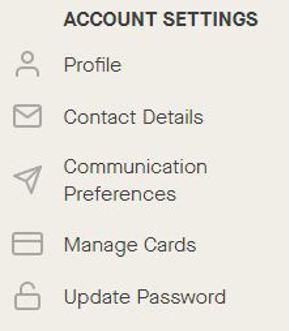
3. Enter your email address
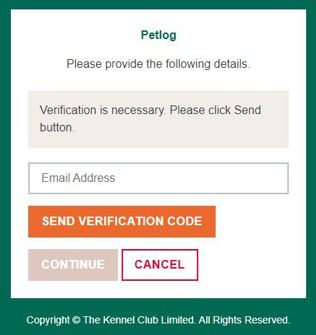
4. Confirm the verification code
5. Enter a new password
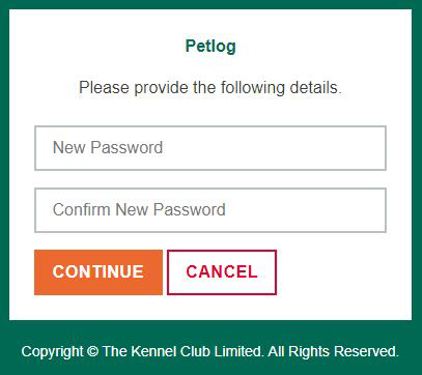
6. Your password will be updated
How do I change my telephone number?
To change your telephone number, follow the steps below:
- Login to your account
- Go to the dashboard
- Click contact details
- Add or edit your telephone number
How do I close my account?
How do i correct an error on my account?
When you have logged in to your account, you can edit any of the following items from the dashboard:
- Pet name
- Species
- Kennel Club registration number
- Breed/Crossbreed
- Date of birth
- Sex
- Colour
- Neutered
- Telephone number
- Address
To update your name, please complete our Authorised Agent registration form. If you have an error with a microchip number, please ask the implanter to provide us with the correct information.
How to create an account
1. Go to the right-hand corner and click 'login'

2. Click 'sign up now'
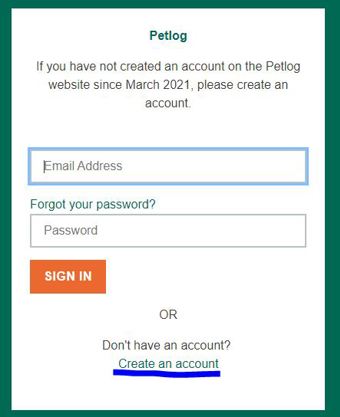
3. Enter your email address
4. Click 'send verification code'
5. Look in your inbox for a six-digit code
6. Click 'verify code'
7. Choose a password
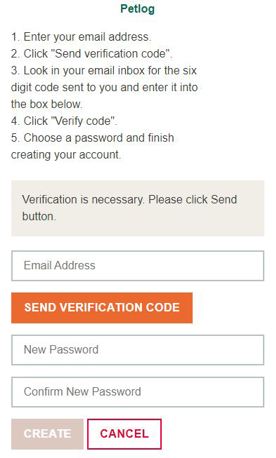
8. Enter your details for your account
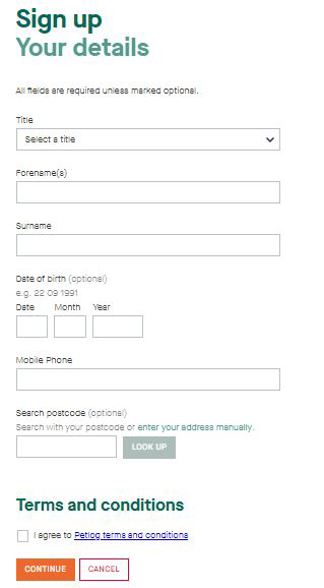
9. Sign up to preferences
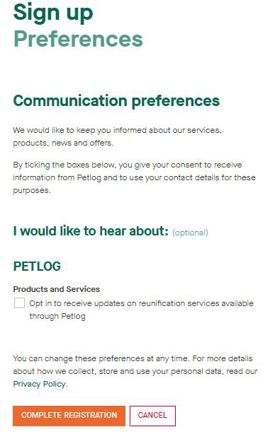
10. Go to your account
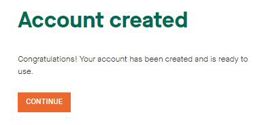
My account doesn't let me register a microchip?
What do I do if I can't see my data, such as pets?
How to help a stray pet
If you find a stray pet, or it has been passed on to you, please use our look up a microchip page to check if it is recorded with us. If you have a PIN or vet code, you will then be able to log into your account and retrieve the details.
If you do not have a valid PIN or vet code, please take the animal to a Veterinary Practice, Welfare Organisation, Local Authority/Council or to a privately trained animal professional that does.
Find out more on our lost and found page.
Look up a microchip number
To check if a microchip is registered with us, use our microchip look up tool.
Only professionals who meet our criteria will be able to view data associated with a microchip. If you fall into this category but do not have permission, complete an Authorised Agent registration form.
How to mark a pet as deceased?
We are sorry to hear about your loss.
To mark your pet as deceased, please follow these steps:
- Login to your account
- Click ‘Manage Pets’
- Select the pet who has passed away
- Click ‘Mark Pet as Deceased’
Please be advised that it may take up to 30 days for the change to appear on your account.
How to register a foreign pet?
To register a foreign pet, first check that it is not held with another database by using our microchip look up tool.
If it isn't already on another database, you can register it with us using our overseas form.
Authorised Agents should not register a chip they have not implanted.
Register a microchip
Only Petlog Authorised Agents can register a microchip.
To upgrade your permissions, first create an account, then complete our Authorised Agent registration form.
An illustrated guide can be found below.
1. Make sure you are logged into your account. Click on your name and select “manage account” from the drop down

2. Select “register a microchip”
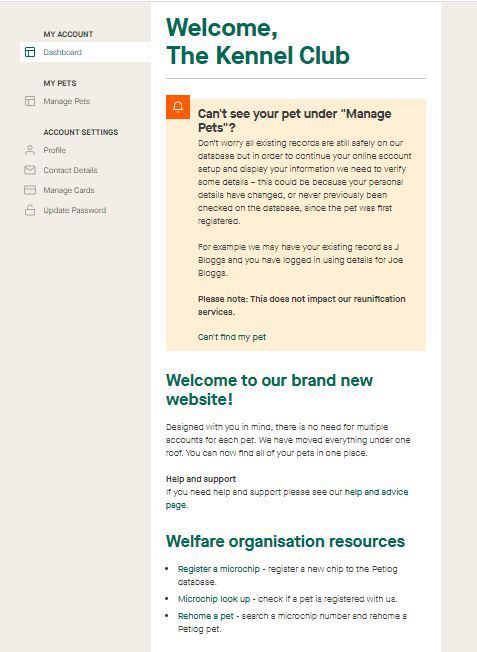
3. Input the chip number and click validate. If there is no error message shown, read the declaration, click the box to confirm consent and and select “next”
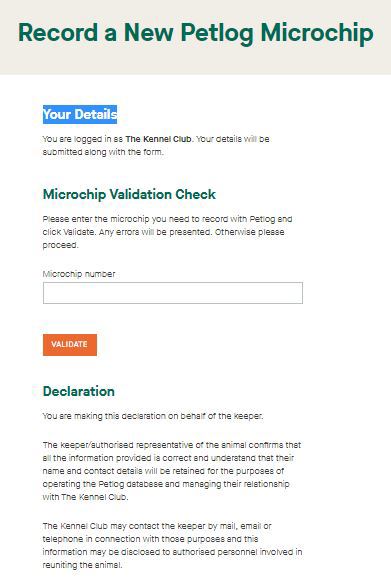
4. Input the pet and keeper details. Click on “submit”
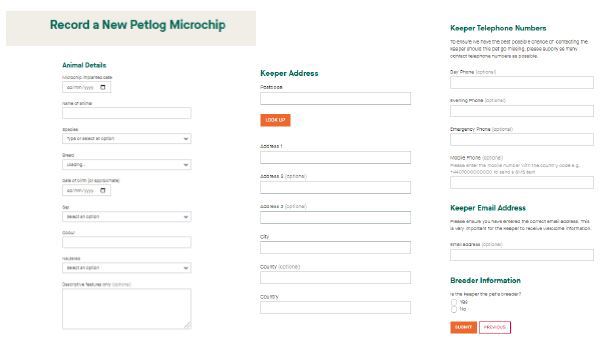
5. You will then then be able to choose to do another chip or go back to your account

How do I rehome a pet?
Lookup the microchip number of the pet and then click 'Rehome' to transfer the keepership of a pet.
You must be registered with us as a welfare organisation to use this form.
Resolving a dispute
We understand that issues can arise regarding pet ownership and/or keepership and the worry and distress this can cause, particularly where a pet is missing or stolen, or where disputes arise over the ownership/sale of a pet, or the rehoming of a pet.
You can find out more about the steps you can take, and other important information on our dispute page.
We are an Animal Welfare organisation, how do we transfer a pet's keepership?
Once inside your account, you will be able to transfer a pet's keepership into your organisation's name and address, or from your organisation to a member of the public. In order to do this, you will need the microchip number of the pet in question.
If you are not a welfare organisation with an existing Petlog Welfare account, please view the our terms/conditions to see if your welfare organisation meets these. If you feel your welfare organisation meets our terms/conditions, please submit your application online to us.
How do I unlock my account (KC101)?
To protect your personal data, your account has been locked for security reasons.
Before we can unlock your account, please complete our KC101 form.
